 Dr.Web Antivirus 5.0 LiveCD (1 CD)
Dr.Web Antivirus 5.0 LiveCD (1 CD) Dr.Web Antivirus 5.0 LiveCD (1 CD)
Dr.Web Antivirus 5.0 LiveCD (1 CD)
- Klik tombol chat untuk pesan dan cek stok
- Cara Beli 🛒
- Lokasi Toko 📍
Antivirus livecd yang terkenal kehandalannya, berjalan diatas linux dan livecd. Selain di cd bisa juga diinstall ke flashdisk
Dr.Web LiveCD is an anti-virus emergency aid disk that would restore a system that became non-operational due to activities of malware and help copy important information to a removable data-storage device or to another computer. If a workstation or a server running Windows\Unix won’t boot from a hard drive, Dr.Web LiveCD will clean a system of suspicious and malicious files and will also try to cure infected objects
How does it work? 1. Download the image of Dr.Web LiveCD. 2. Wirte the image to a CD or DVD. If you use Nero Burning ROM you need to do the following: * Insert a blank CD/DVD into your CD/DVD drive * Click on the "File” menu and select “Open” * Browse through the folders to the location of the image file and select it. * Press the "Burn" button and wait while the file is being written to the disk 3. Make sure that the CD/DVD drive or any other device with Dr.Web LiveCD is set as the first boot device. 4. As loading starts a dialogue window will prompt you to choose between the standard and safe mode. 5. Use arrow keys to select a desired mode and press [Enter]: * In order to use the scanner with the GUI choose Dr.Web LiveCD (Default) * If you’d like to start the scanner using the command line (console) select Dr.Web LiveCD (Safe Mode) * Choose Start Local HDD, if you want to boot from the hard drive instead of Dr.Web LiveCD * Select Testing Memory to launch the Memtest86+ utility 6. If Dr.Web LiveCD (Default) is selected, all available disk drives will be detected automatically. The operating system will also try to connect to the local network if available. 7. When the system is loaded, check disks or folders you want to scan and press Start 8. You can also contact the support service of Doctor Web if you need extra help. Fill out a support-request form on the web site of the company 9. The Midnight Commander file manager is used to work with files you need to copy to a safe location 10. If the operating system failed to configure access to your network, you can do it manually using Networks Configure Manager. Start->Settings->Networks Configure manager

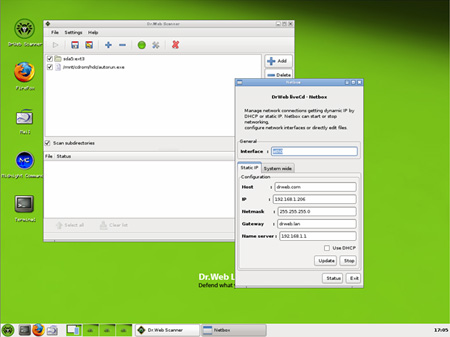
VIRUS TOP TEN Trojan.DownLoad.36339 29.29% Win32.HLLM.Netsky.35328 19.34% Win32.HLLM.MyDoom.33808 8.04% Win32.HLLM.Beagle 7.67% Trojan.Botnetlog.9 5.95% Win32.HLLM.MyDoom.based 5.76% Trojan.MulDrop.19648 2.98% Win32.HLLM.Beagle.32768 2.10% Trojan.MulDrop.13408 1.96% Win32.HLLM.Perf 1.56%